Use this feature to return or include only a specific set of Members during the creation of a Dimension. This is similar to the concept of conditional retrieval.
To create a filter statement:
1. From the Property Grid section of the Table window corresponding to a relational component, select the Filter option and click on the ellipsis button corresponding to it.
The Edit Filter dialog box appears, where you define/write your filter statement. This filter dialog includes icons that you can use to write the filter statement: Measure Columns, Equality Operators and Mathematical Operators.
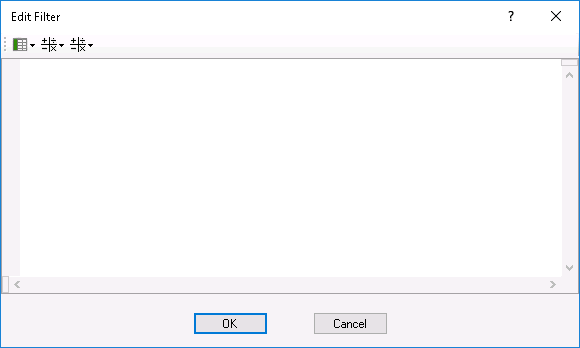
2. Click OK after creation of the filter statement. This returns you to the Table window: the filter statement that you have just created will appear in the Property Grid.
![]() Important
Important
![]()
At the end of the process, Sort Order and Filter elements are appended
to the end of the SQL statement that is executed against the relational
database. In essence, the Sort Order is part of the Order
By statement and the filter is part of the Where
statement for the SQL clause. So, the syntax in the Sort Order and the
Filter fields should be SQL Filter and Sort criteria-compliant.
To
show an example, click on this link:![]()