![]() Important
Important
![]()
TAKE NOTE: PARIS Technologies
will provide you with a download of the setup file for PowerExcel.
To install PowerExcel installation file:
1. Locate and run the PowerExcel Installation file (Setup.exe). (If the setup.exe is in a zip/RAR file, extract to a preferred location, like your Desktop.)
![]() Important
Important
![]()
YOU MUST run the setup.exe as an Administrator. To do this, right-click
on the setup.exe installation file and select the Run as Administrator
option. This initializes the PowerExcel InstallShield Wizard, as shown
in screens below.
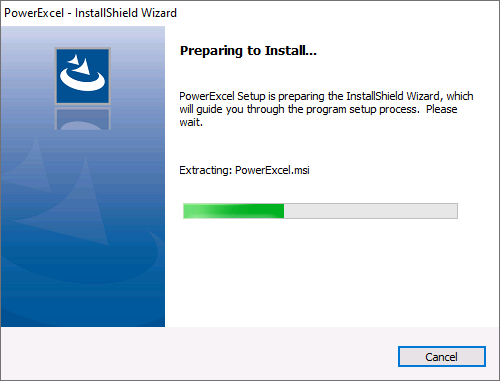

2. To continue with the installation, click Next in each of the screens above.
3. The License Agreement and Maintenance Agreement screens appear next, as shown in screens below:
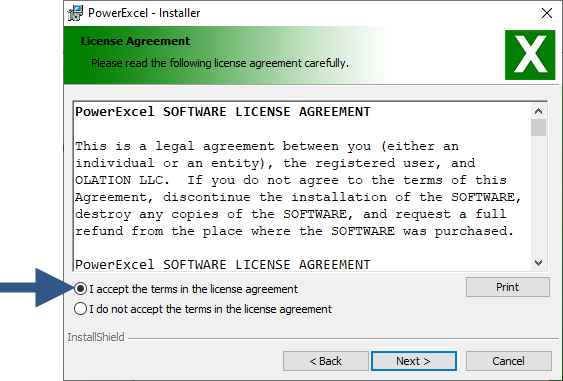
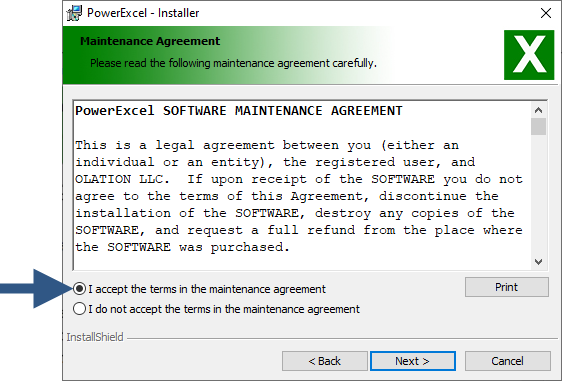
4. Accept the agreements above, clicking Next in each.
5. In the subsequent screen, select Install to initiate the installation process.
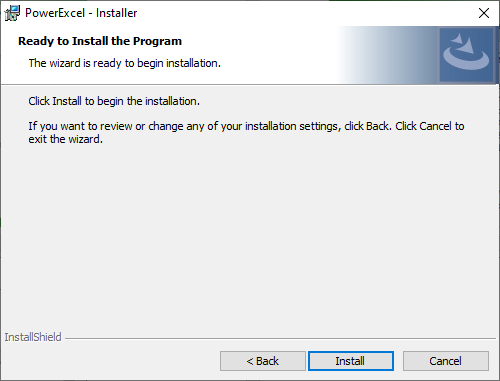
6. Following this, a window will appear, asking you again to confirm the installation—click Install.

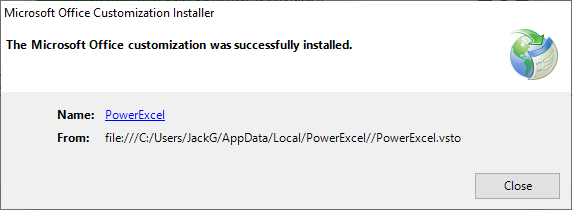
7. Click Close in the screen above.
8. Once the installation has successfully completed, click on the Finish button to exit the wizard—shown in the window below.
