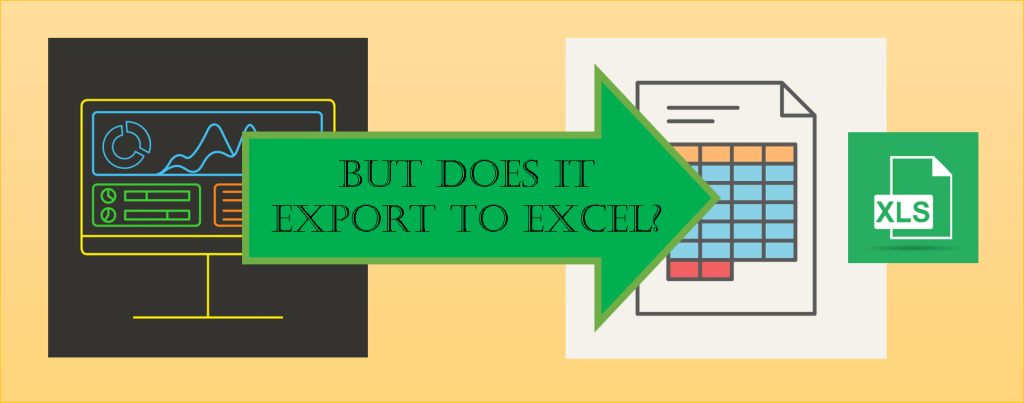A consulting colleague and I were discussing the failure of a software that advertises its strengths in Visual Analytics. He said a customer that had bought one such product had effectively wasted $50,000.
His customer ultimately had a question about the visual analytics software–“Will it export to Excel?” The software, regrettably, does not export to Excel. Of course, dumping numbers out from the product into spreadsheets was not what the customer had in mind when they made the purchase. After all, one of the original selling points—something that was essentially promised to the customer—was that the product would forever end users’ “over-reliance” on Excel in the first place.
My colleague and I shook our heads: it wasn’t the first time we had heard something of the sort. Upon reflection, I believe it’s a question (“Does it export to Excel?”) that we hear in most of our conversations: “How does it connect with Excel?” “What if I want to see the data in a spreadsheet?” “Can I click a button and…export it to Excel?” With our own software products, PowerOLAP and Olation, we have a ready answer: both provide dynamic connectivity to Excel. So there’s no need for an inevitably cumbersome and typically problematic—or even non-existent!—process of exporting to Excel. With PARIS products, you can keep using Excel, and be much smarter about it.
But this isn’t a reflection on how well our own products work with Excel. Instead, it’s about the ongoing and undeniable fact that users want to continue to work in Excel. Period. And this is so even for users of Visual Analytics products. Maybe it’s especially so for users of Visual Analytics products. Though such users are “delivered analytics insights by visualizations”…often the first thing they think about is exporting to Excel.
Why this enduring instinct to work in spreadsheets? Why send data to Excel when the point—at least for the customer we were discussing—was to be guided by “visual analytics” for business intelligence needs?
Maybe it’s because “inquiring minds” don’t just “want to know”: inquiring minds want to go farther, do more, get their hands, so to speak, on the data they see in charts and graphs. Visual analytics tools lead to more questions, requiring further analyses. Fish gotta swim, after all,. Birds gotta fly. Analysts gotta analyze.
A visualization tool might deliver a picture that’s worth a thousand words. But, a few spreadsheet functions might help really analyze what those pictures imply—like the negative ROI for a tool uselessly deployed.