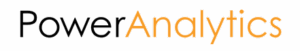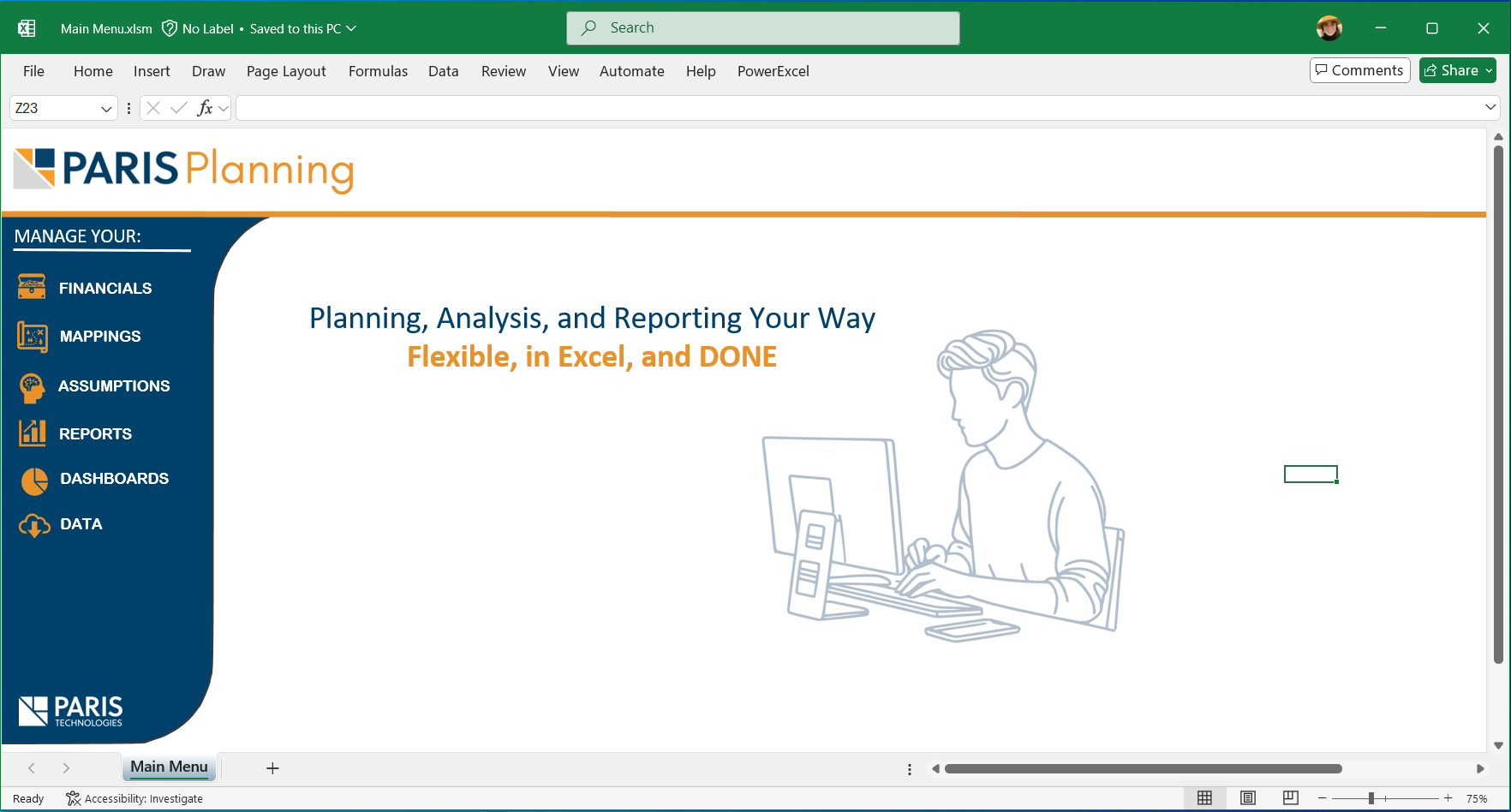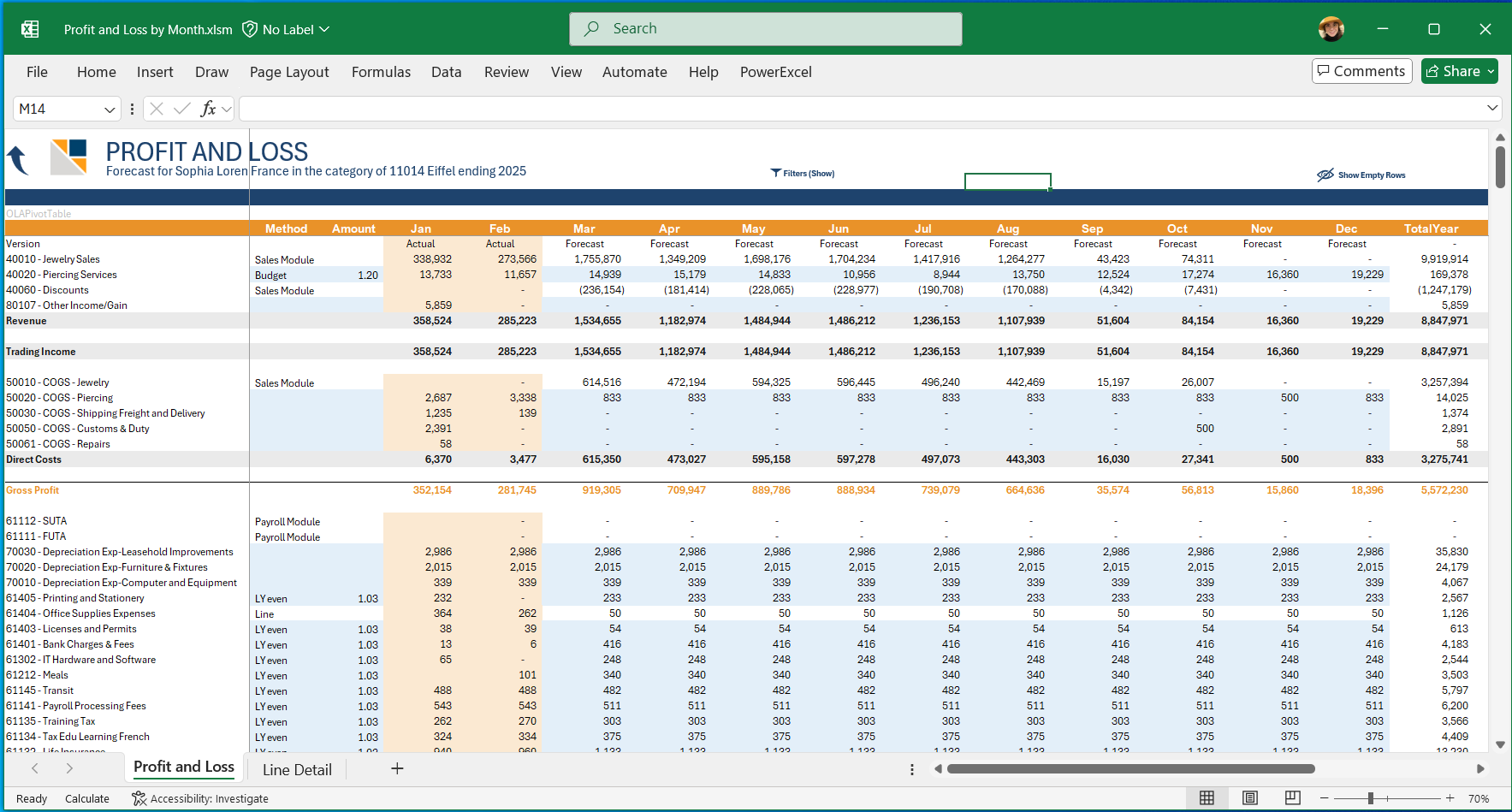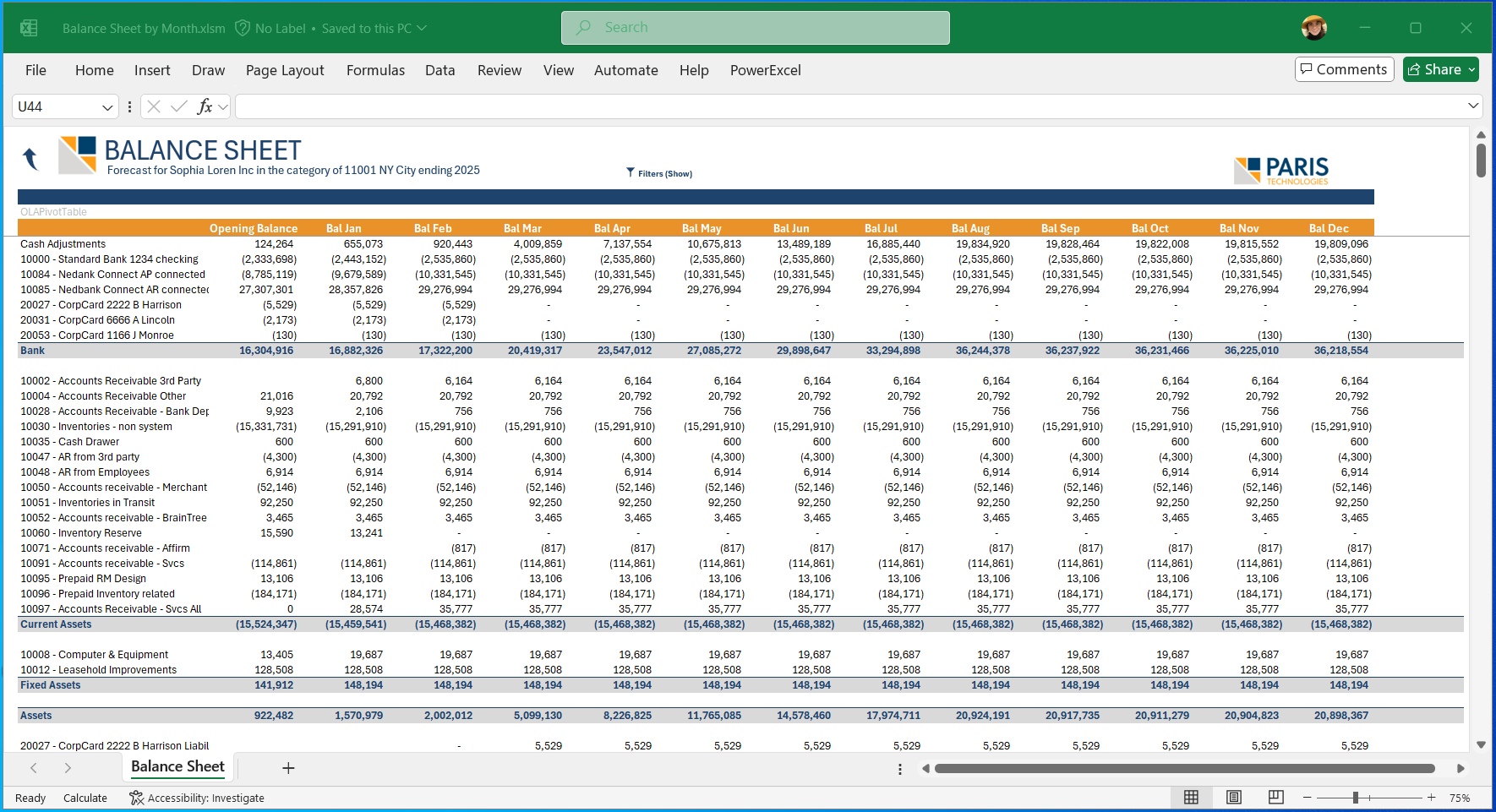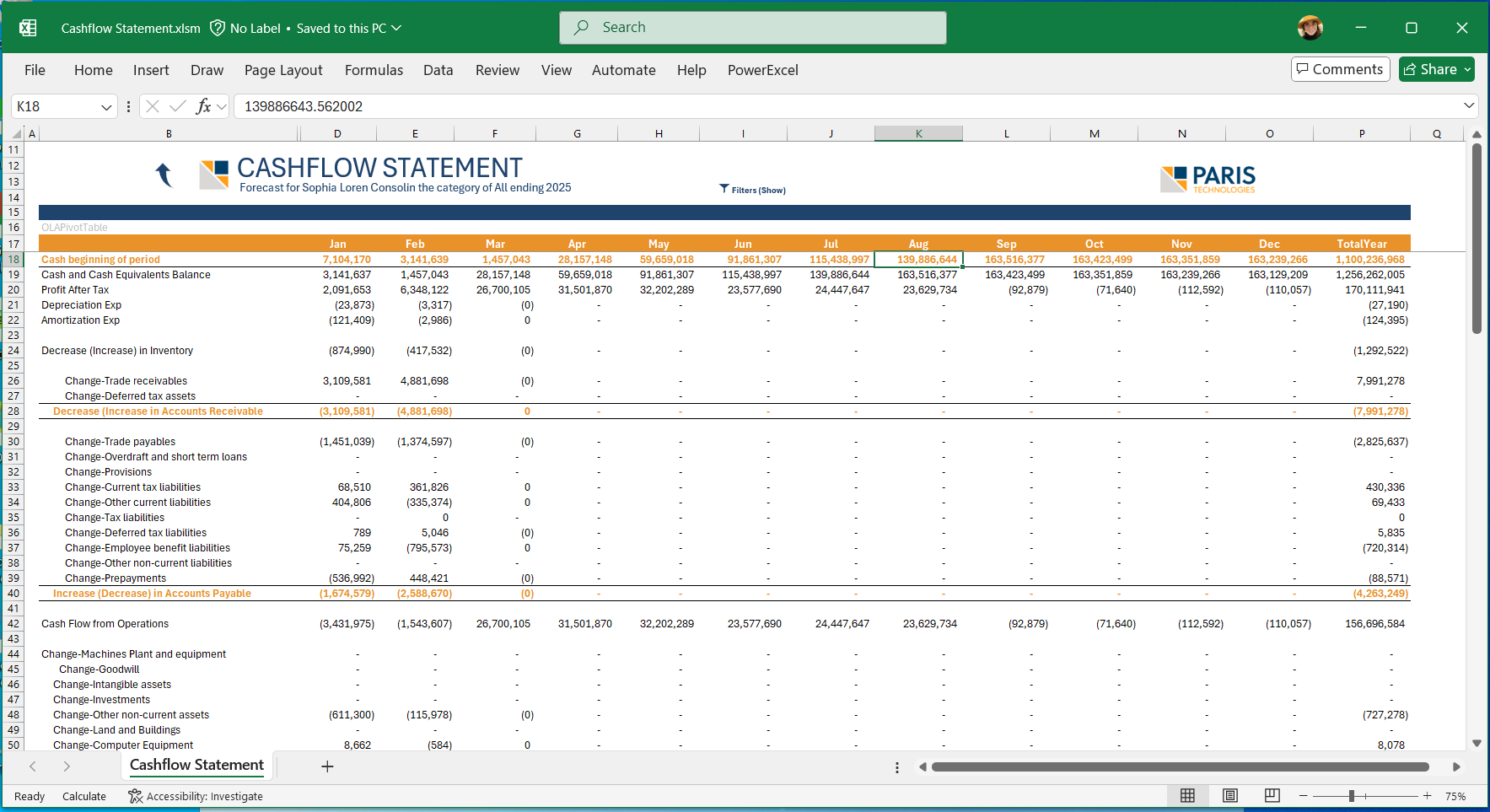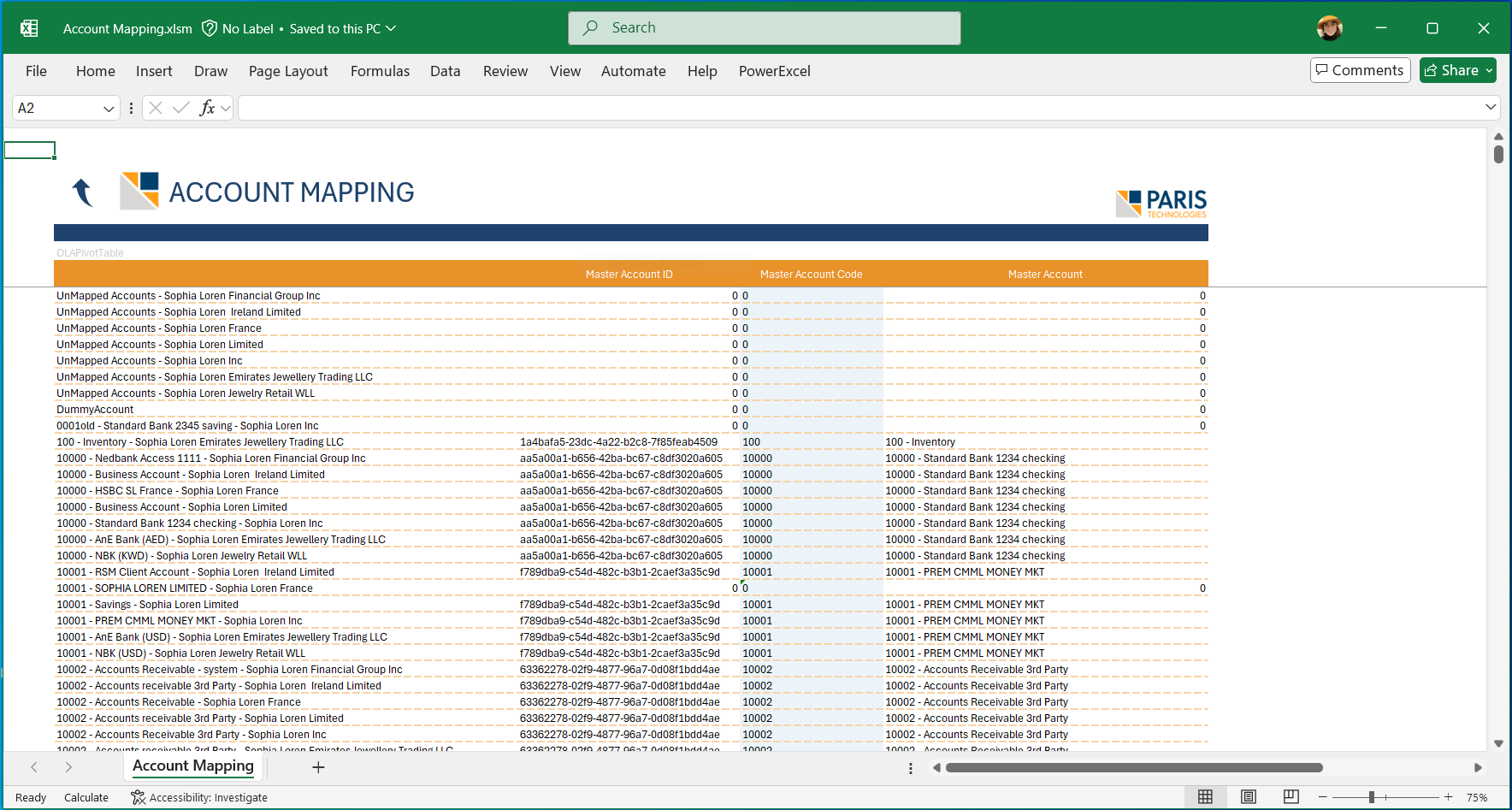PowerAnalytics Financial Reporting & Analysis
Quickly connect your ERP directly to Excel.
Plug-and-play reporting with room to grow.
PowerAnalytics delivers ready-to-use financial reporting in days, not months.
An app that makes financial planning, analysis, and reporting from your ERP fast, organized, and Excel-driven from day one. Plus fast onboarding & team training.
Giving you the insights you need — right at your fingertips.
- 3-Statement Financial modeling and reporting
- Actual/Forecast data blending
- Budget templates and drivers
- Planning and analysis environment in Excel
- Account Mapping
The Challenge:
Finance teams are under pressure to deliver reporting and forecasts.
- Pressure to be fast, accurate, and responsive to leadership’s questions.
- Other “tech” solutions didn’t work, are expensive, and take a long time… So everyone must slog it out in Excel.
- What to do when Excel becomes unsustainable? How can you bring things together effectively and still use Excel?
The Solution:
Bring your ERP data into Excel for planning and reporting, and fast.
- Excel-native design → Keep the interface your team knows.
- Pre-built financial reports → Income Statement, Balance Sheet, Cashflow, and more, straight out of the box.
- Plug-and-play ERP connection → Map your chart of accounts and be live in days. Stop exporting today!
- Structured onboarding → A guided setup with predictable cost, not endless consulting.
It’s the fastest way to get from ERP to insight.
Key Benefits
Speed-to-Value
Excel-based Reporting
Collaborative Planning & Analysis environment
Fast, affordable implementation
Who is PowerAnalytics For?




What’s Included with PowerAnalytics?
What you’ll get:
- 3-Statement Financial Reporting model
- Account Mapping Management
- Actual/Forecast data blending
- Budget templates and drivers
- Planning and analysis environment in Excel
What we do to take you there:
- PowerAnalytics configuration and integration with your ERP
- Creation of your initial Financial Data Model & Report set
- Initial account mapping and review
- Training, onboarding & setup
- Ongoing support & coaching
Download the PDF about PowerAnalytics
Share with your supervisor or your team
Clients enjoying PARIS Technologies Solutions like PowerAnalytics

Room to Grow with PARIS Tech
PowerAnalytics is your starter solution for financial reporting. As your needs evolve, you can seamlessly expand into the full PARIS Platform:
-
PowerExcel for advanced planning and modeling.
-
Leonardo for dashboards, KPIs, and automated report distribution.
-
Olation for enterprise-grade analytics.
Don’t spend months waiting for reports your team may not use.
See it for yourself: LIVE, Excel-based financial reporting and analysis direct from the ERP.
PowerAnalytics — the fastest path from ERP to Excel insight.