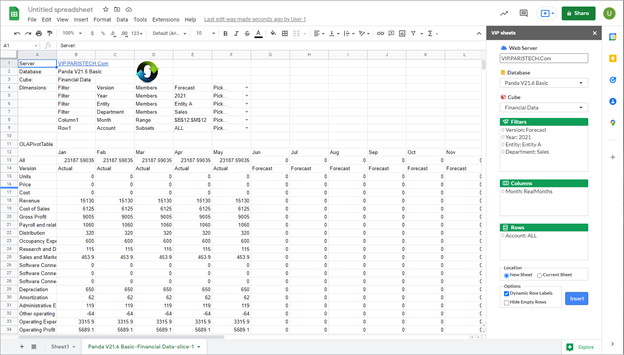Creating a Slice You Want
This documentation explains how to create the Slice you want in Google VIP sheet by changing displayed Dimension Members. This can be done using two methods: via the VIP Sheets pane (for a new or existing Slice) or the Pick Drop-down filter (for an existing Slice).
This example begins with an existing Google VIP sheet: the following Slice was created from the Financial Data cube in the PandA database with the following configuration: