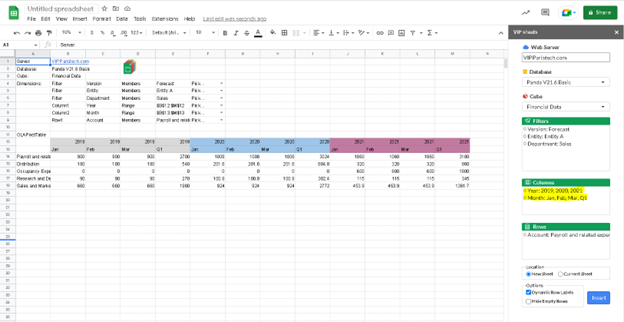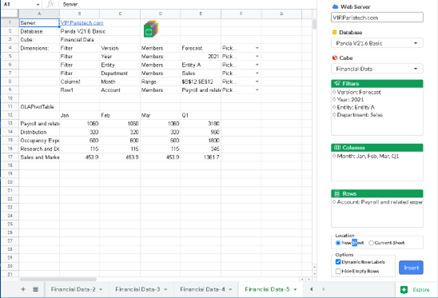Stacking Dimensions in Columns and Rows Boxes
To stack or nest Dimensions:
- We can start with a Slice like the one shown in the following image, with selected months (Jan, Feb, Mar, Q1) in Columns, and selected cost accounts in Rows.
2. Select a Dimension from one of the boxes (Filter, Column, Row)—here, Year—and drag it below Month in the Columns box; then flip them—the more logical arrangement—i..e., drag Month so that it now appears below Year, as shown in the following image. This is what is called “stacking” Dimensions.
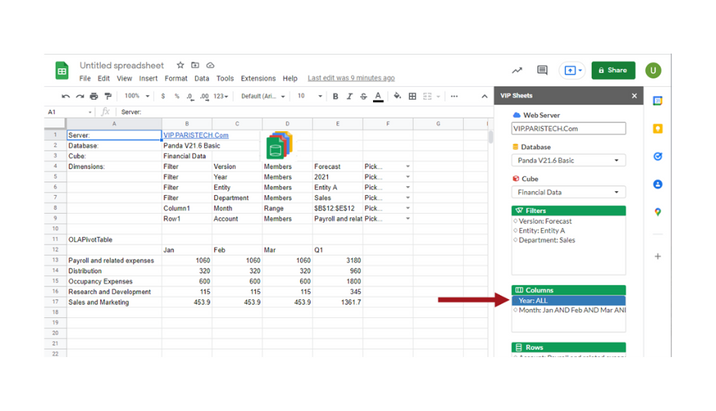
3. Next, double-click on Year, and in the Select a Member dialog for that Dimension, select 2019, 2020, and 2021 to display those Members. Click Insert, creating the Slice in a New Sheet (assuming New Sheet is selected).
The resulting Slice will look as follows, whereby—with Year stacked above Month—2019 (gray highlight), 2020 (blue highlight), and 2021 (purple highlight) each show their respective first quarter months below them: