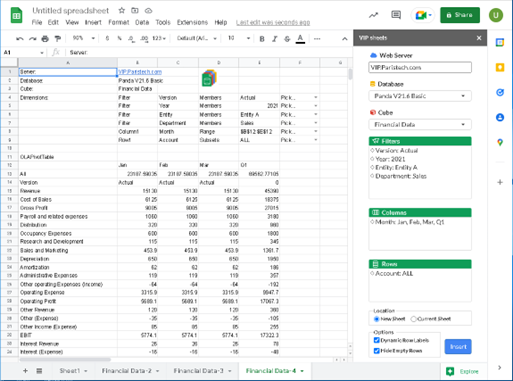Hide Empty Rows
A Slice can be configured so that only rows with data will be displayed through the ‘Hide Empty Rows’ setting.
To hide empty rows in a Slice:
- First create a Google VIP sheet® Slice—e.g., the sample Slice shown in the following image shows rows with null values (rows 15,16,17 for accounts Units, Price and Cost respectively— highlighted in yellow). As you scroll down you will notice other rows that have null values displayed (rows 26 to 28; and rows 49 to 50).
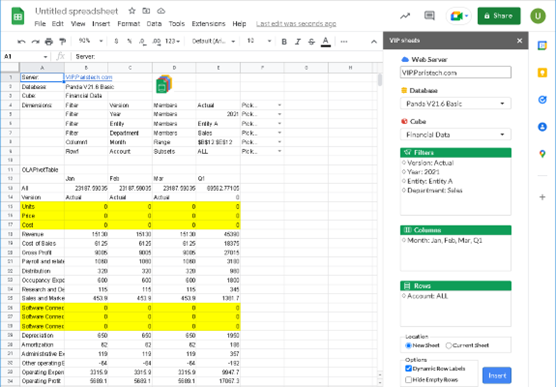
2. By clicking the Hide Empty Rows option located in the VIP Sheets pane (highlighted in yellow in the image below), it will constrain the Slice to that all rows with null values will be removed from the Slice view.
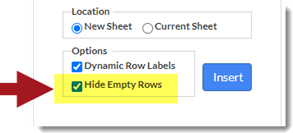
3. Click Insert to a new sheet and notice how the Slice changed so that it only returns rows with data.