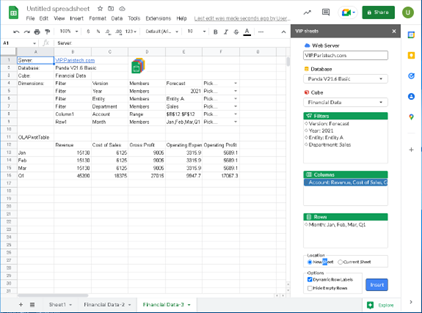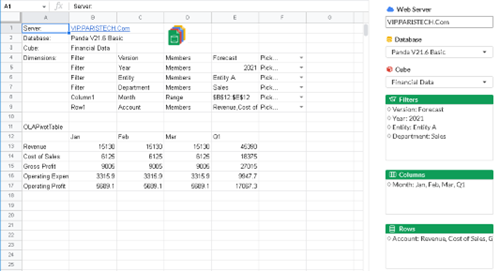Rearranging Dimensions along Filter, Columns and Rows
You can move Dimensions among the Filter, Columns and Rows to achieve a desired VIP sheets Slice view.
To reconfigure a Slice by moving Dimensions between Columns and Rows:
- Create a VIP sheet start with a Slice that has, for example, Filter Members, Forecast, 2021, Entity A, and Sales; with first quarter Months (e.g., Jan, Feb, Mar and Q1) in Columns; and the selected Accounts—Revenue, Cost of Sales, Gross Profit, Operating Expense and Operating Profit—in Rows, as in the following image.
2. In the VIP sheets pane, go to the Columns section and drag and drop Month to Rows.
3. Next, go to the Rows section and drag and drop Account to Columns.
4. Click Insert Assuming New Sheet is selected, the Slice will appear as follows: